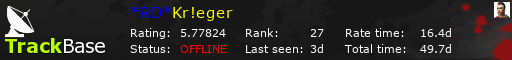How to take perfect screenshots?
- DayronPL (deactivated)
- Posts: 3
- Joined: 11 Jan 2021 11:17
How to take perfect screenshots?
I would like to be able to take screenshots without HUD and the character's hands. I found THIS tutorial to hide the HUD (haven't tried it yet) but I'd also like to know if there is a way to hide the hands, just like at the very beginning of the game when Jack has no weapons. I know that maps can be easily viewed from any angle and height in the Editor but the scenery is obscured by the interface; maybe it's possible to turn these markings off. If you know any methods to take clear photos of the maps or have ideas, please share them with me. I've recently become involved in editing articles on Far Cry Wiki and I'd love to enrich them with neat images.
- Krieger
- Site Admin
- Posts: 64
- Joined: 15 Sep 2016 20:09
- Location: Germany
- Clan tag: *RD*
- Clan name: RubberDucks
- Discord: rd.krieger
- Contact:
Re: How to take perfect screenshots?
Hello Dayron!
I guess it's just easier to startup your FarCry, go to "Multiplayer" -> "LAN". Click on the button "Create" and launch a server that way, select the right Gamemod and the Map you wanna play.
Once you're ingame, just open up the console by pressing the key ^ or ° (the key above the TAB key, on the left of the 1 key and bellow the ESC key).
It will open up the green console. Now just click once the "TAB"-Key and write "cl_display_hud 0". This will fully hide all elements ingame. The hands don't need to be removed, jus stay in Spectator mode.
Now you can take Screenshots by pressing the F12 key.
Best regards,
Kr!eger
I guess it's just easier to startup your FarCry, go to "Multiplayer" -> "LAN". Click on the button "Create" and launch a server that way, select the right Gamemod and the Map you wanna play.
Once you're ingame, just open up the console by pressing the key ^ or ° (the key above the TAB key, on the left of the 1 key and bellow the ESC key).
It will open up the green console. Now just click once the "TAB"-Key and write "cl_display_hud 0". This will fully hide all elements ingame. The hands don't need to be removed, jus stay in Spectator mode.
Now you can take Screenshots by pressing the F12 key.
Best regards,
Kr!eger
- DayronPL (deactivated)
- Posts: 3
- Joined: 11 Jan 2021 11:17
Re: How to take perfect screenshots?
Thanks for the tips!
The only problem is that I can't play singleplayer maps on a multiplayer server.
The only problem is that I can't play singleplayer maps on a multiplayer server.
- Krieger
- Site Admin
- Posts: 64
- Joined: 15 Sep 2016 20:09
- Location: Germany
- Clan tag: *RD*
- Clan name: RubberDucks
- Discord: rd.krieger
- Contact:
Re: How to take perfect screenshots?
Hm.
Yeah, I see the issue.
Unlikely I got no solution for that case.
I've never been into Singleplayer stuff.
Sorry
Best regards,
Kr!eger
Yeah, I see the issue.
Unlikely I got no solution for that case.
I've never been into Singleplayer stuff.
Sorry
Best regards,
Kr!eger