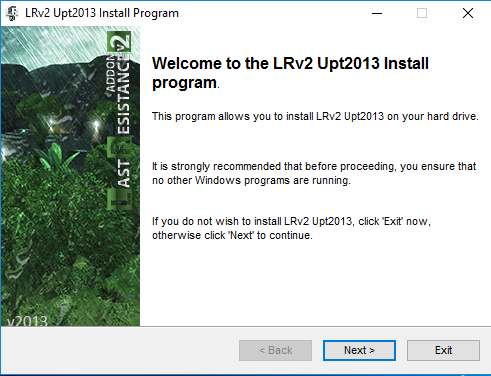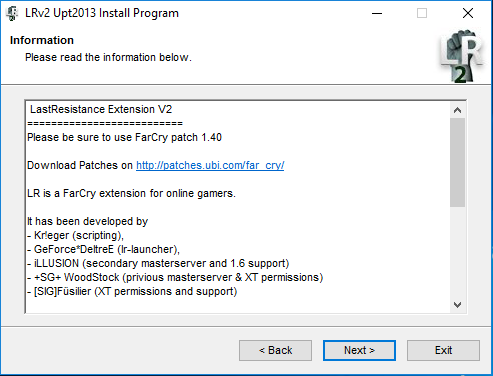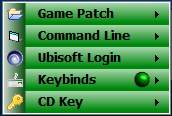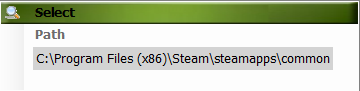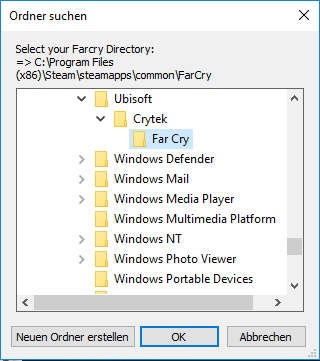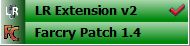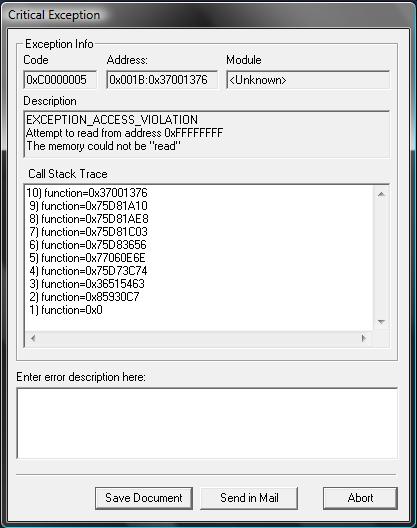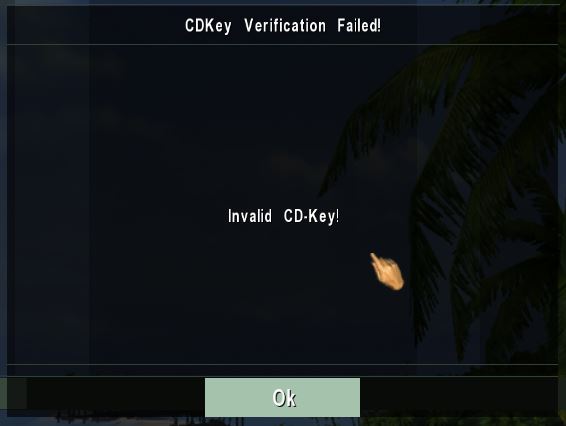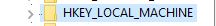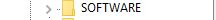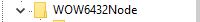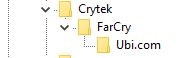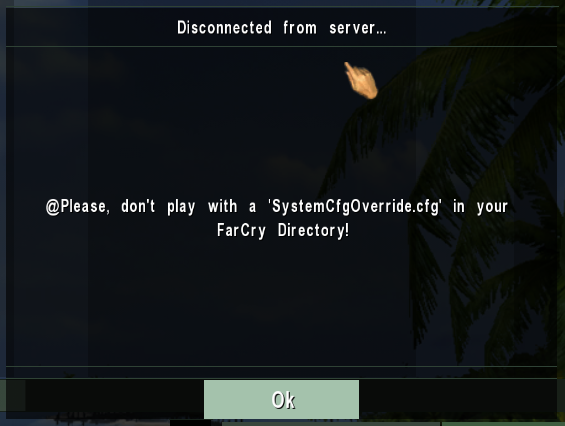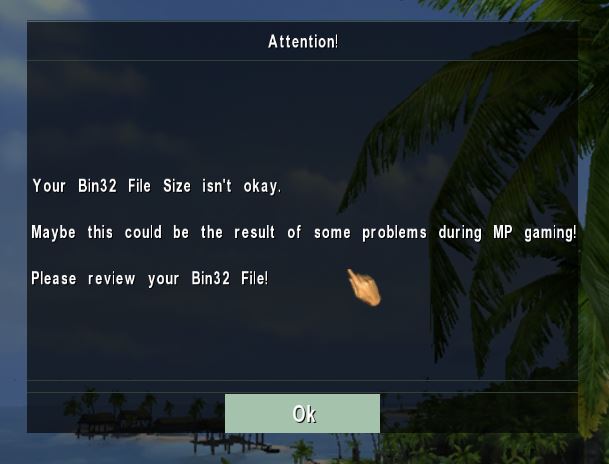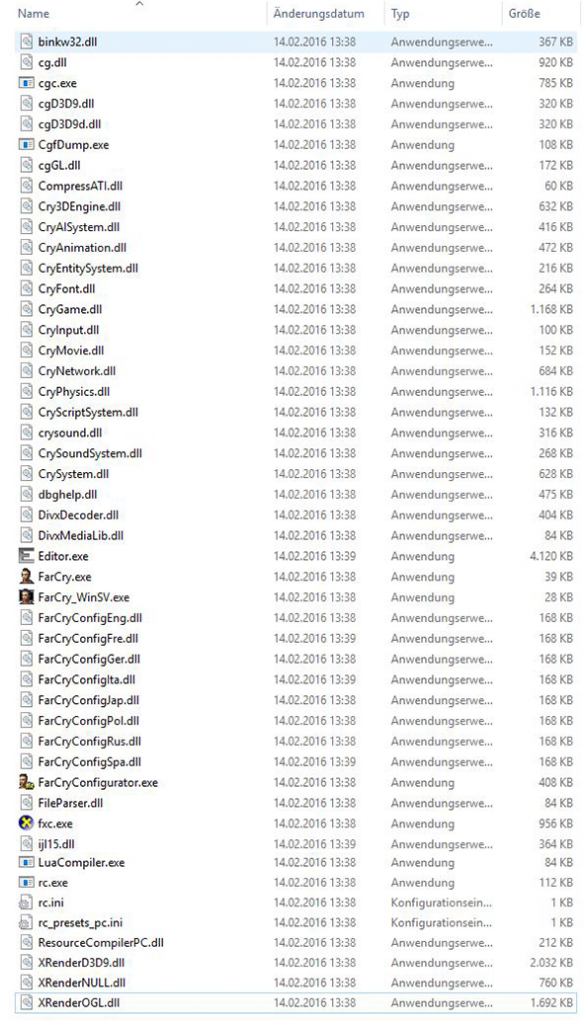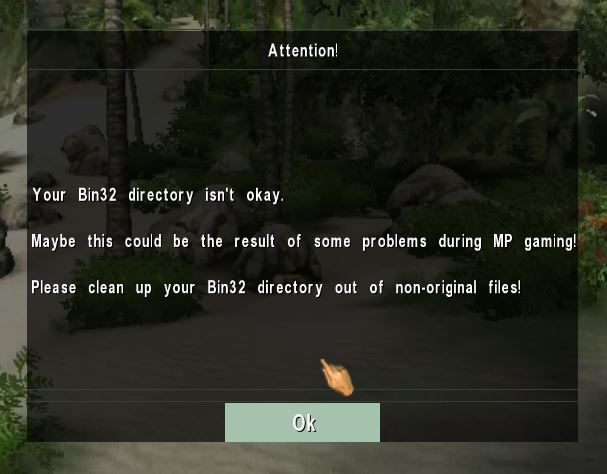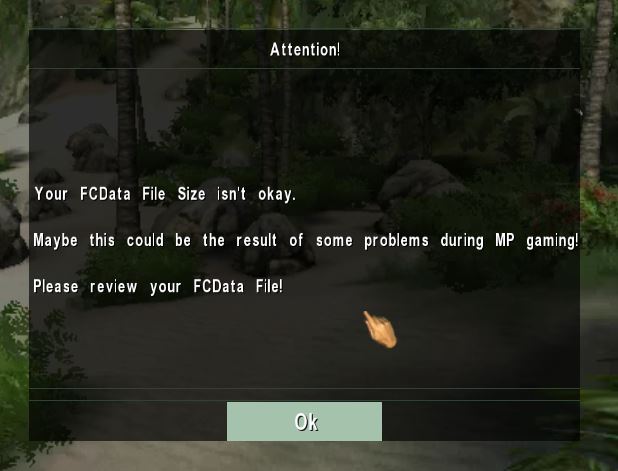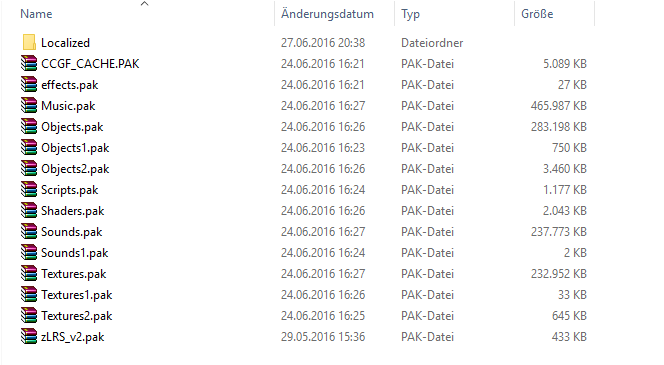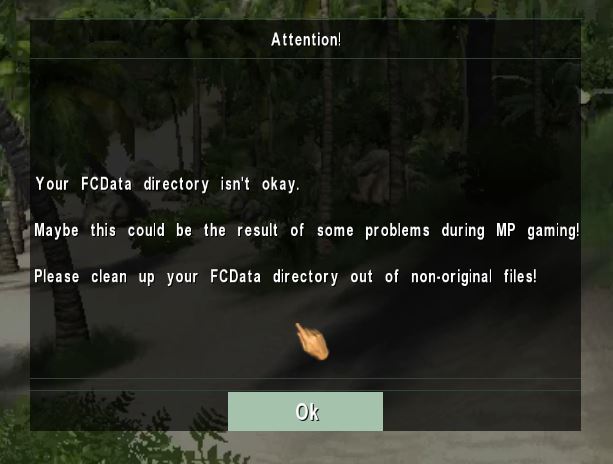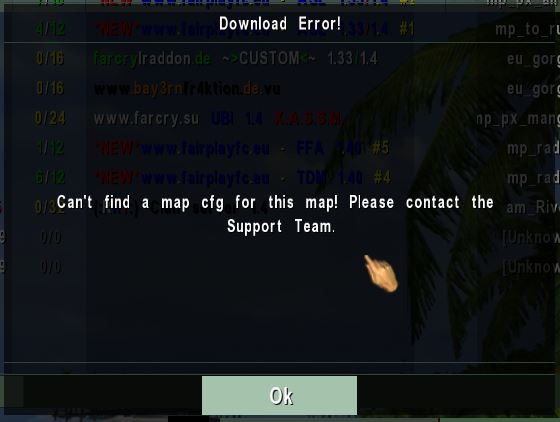First at all, welcome to our forums! 
This forum has been created for players which do acctually play the online game "FarCry".
In this forum you can get in touch with other players, and/or get support or help whenever you need.
Since this forum is part of the LRv2 extension, you can receive support and latest informations about updates, server stuff and mapping features.
In the "Mapping" area you can talk about everything and anything that has todo about mapping. Some players like for example "Astaron" might give you some advice and help if you're into mapping or creating new maps for FarCry Multiplayer. 
In the LRv2/LRv3 area, clients and server admins can talk about suggestions, problems, bugs, improvements or just have a simple conversation that has todo with the LRv2/LRv3 extensions for FarCry.
If you're just into getting in touch with some players, or to announce some game nights, saturday night fights, funwars, tournaments, etc. Than use the general forums, and in case it's about other games or something else, then just use the "Off-Topic" forum. :lol: 
When it's about registering to our forums: When you register to this forum you have to answer one of two simple questions. That way we avoid to receive spam registrations. 
Which is the name of the FarCry Extension we offer?
Possible answers: LR, LR2, LR3, LRv2, LRv3, LastResistance
Which is the name of the game we offer community support and help?
Possible answers: FarCry, Far Cry, farcry, far cry
We also wanna let you know, that we wanna have a nice environment inbetween the forum users, so please respect each other, and don't use badwords in your posts, also don't insult, just be nice to each other and in case theres a problem, then just get in touch with some forum moderator or administrator, they will help you to sort out the problem.
Have fun playing FarCry, and have a nice time on our forums! 
Regards your Forum Admins.
![]()
![]()