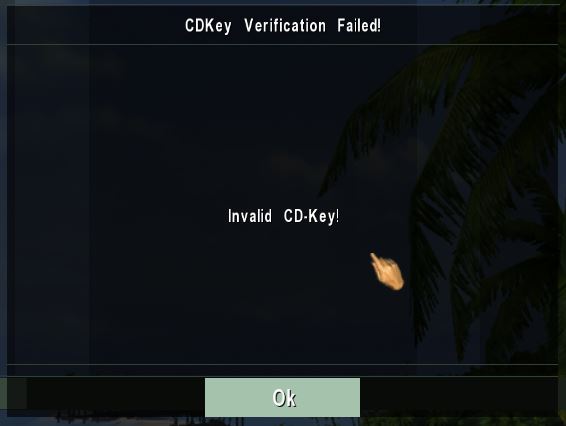
This problem is sometimes a Registry Problem! For Fix that please do the next Steps…
(Fix tested on Windows 7 and 10)
Step 1: Open up your start menu and in the search bar type “REGEDIT” and you should be presented with REGEDIT(.EXE) under the heading Programs. Click it to open it.
Step 2: With the registry open you will see several folders that are variations of the name HKEY_. The one we are looking for is “HKEY_LOCAL_MACHINE”. Once you’ve found that one click the little arrow to expand it.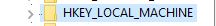
In the new list of folders find a folder called “SOFTWARE” and expand it again by hitting the little arrow.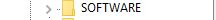
Finally also expand the “WOW6432Node” folder.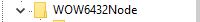
Please Note: This next step is just like creating a folder in your Documents. Pay particular attention to the capitals and spacing in the new folders we are creating, it won’t work otherwise.
Step 3: Right click the folder “WOW6432Node” and click NEW > KEY and name the folder/key “Crytek”. Once this Crytek folder is created right click it and select NEW > KEY and name this new folder/key “FarCry”. After doing this right click the new folder FarCry and select NEW > KEY and call this new folder “Ubi.com”.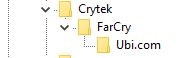
Step 4: Load up your FarCry, enter the CD key and that’s it! ![]()

